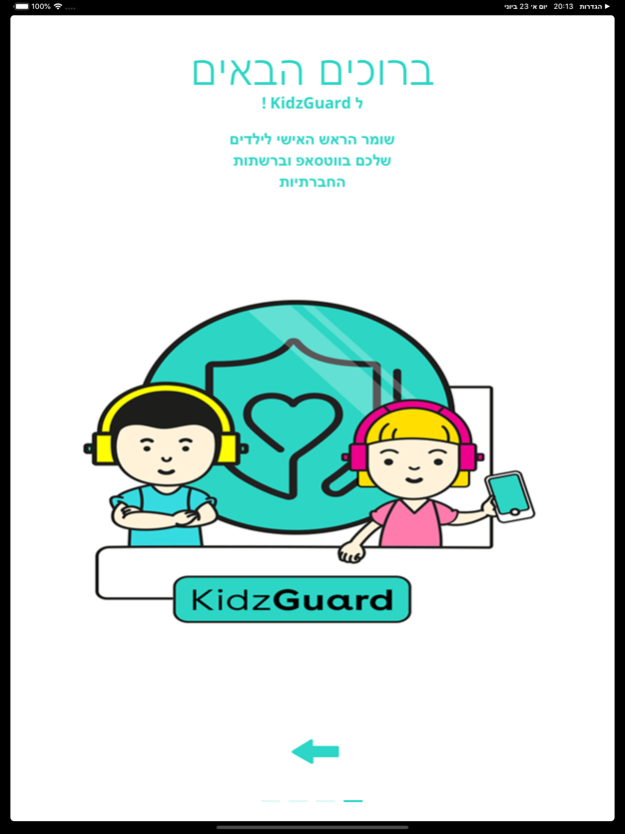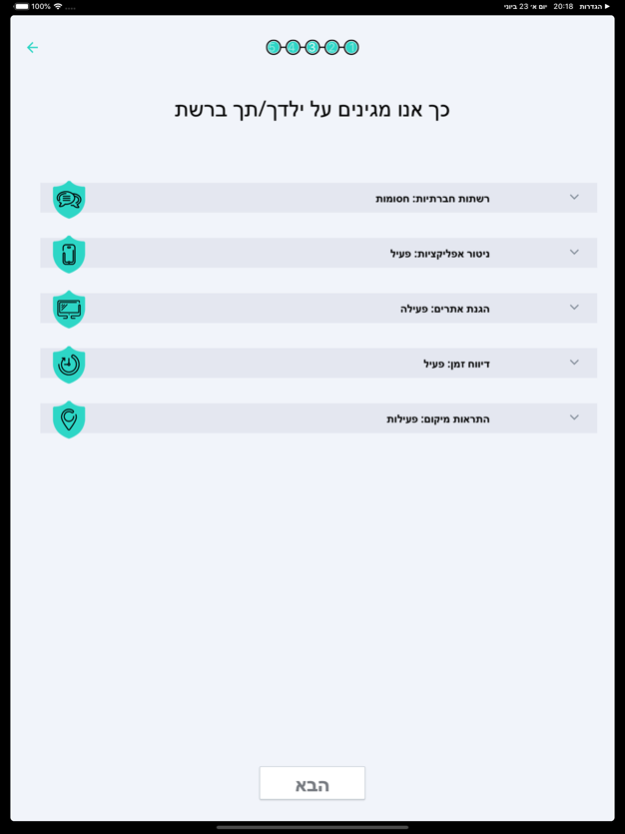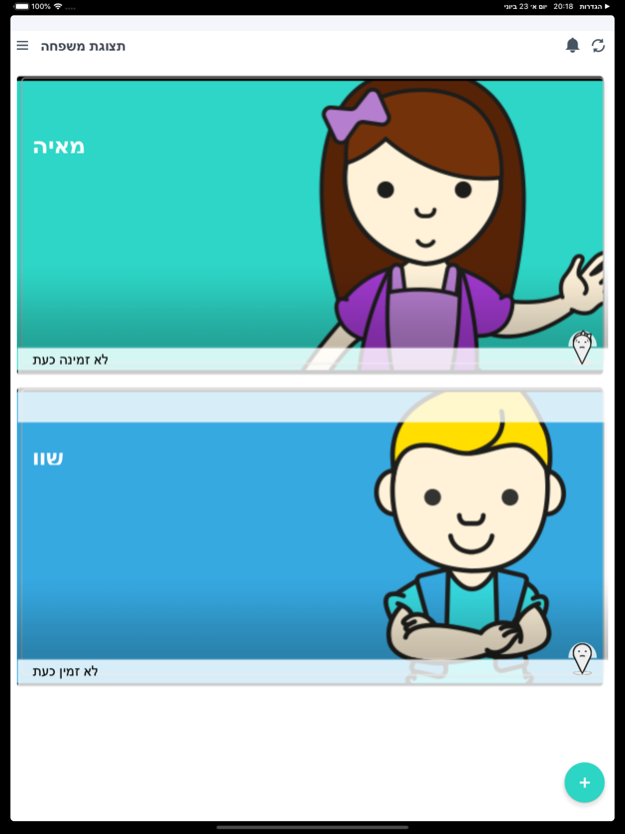KidzGuard-Parent 3.0.0
Continue to app
Free Version
Publisher Description
KidzGuard App for smartphones and tablets is the most powerful content filtering protection available for you and your family.
Our children are the most precious thing in the world. It is important to be involved in their everyday lives as well as their virtual ones. Fearing from knowing that they have become victims of cyberbullying or shaming on social networks or that they have been exposed to inappropriate content on the web can be quite distressing; having an app that allows them to surf safely can be your perfect solution.
Protect Your Kids Online 24/7! Install KidzGuard Now And Keep Your Children Safe!
What are the features that KidzGuard provides?
* KidzGuard App alerts the location of your child's device at any given time and from any given location. Stressing and worrying about where they are can now become a non-issue.
*KidzGuard App warns against social networks cyberbullying (WhatsApp, Facebook, Instagram) – Protect your children from cyber-bullying or shaming.
*Motorization of keywords and phrases that can be inappropriate for children.
*Protect children from harmful images, videos and texts with real-time inspection and filtering.
*Get notified on any new installations, unapproved install attempts, content blocking and more.
*Block porn, adult, cyber-bullying and any other potential dangerous web sites.
KidzGuard allows you to define the age of your children so you can filter the content to which they are exposed to and thus enabling a safe and pleasant browsing experience.
Nov 25, 2020
Version 3.0.0
supports iOS 14
About KidzGuard-Parent
KidzGuard-Parent is a free app for iOS published in the Office Suites & Tools list of apps, part of Business.
The company that develops KidzGuard-Parent is Partner Communications Company Ltd.. The latest version released by its developer is 3.0.0.
To install KidzGuard-Parent on your iOS device, just click the green Continue To App button above to start the installation process. The app is listed on our website since 2020-11-25 and was downloaded 0 times. We have already checked if the download link is safe, however for your own protection we recommend that you scan the downloaded app with your antivirus. Your antivirus may detect the KidzGuard-Parent as malware if the download link is broken.
How to install KidzGuard-Parent on your iOS device:
- Click on the Continue To App button on our website. This will redirect you to the App Store.
- Once the KidzGuard-Parent is shown in the iTunes listing of your iOS device, you can start its download and installation. Tap on the GET button to the right of the app to start downloading it.
- If you are not logged-in the iOS appstore app, you'll be prompted for your your Apple ID and/or password.
- After KidzGuard-Parent is downloaded, you'll see an INSTALL button to the right. Tap on it to start the actual installation of the iOS app.
- Once installation is finished you can tap on the OPEN button to start it. Its icon will also be added to your device home screen.